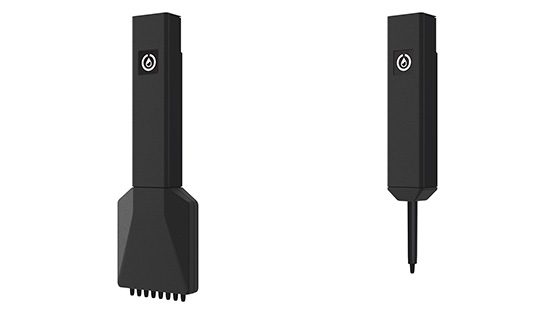
OT-2 users frequently run protocols requiring steps for well-to-well transfers necessitating a single-channel pipette, as well as larger distribution transfers made most efficient with the use of a multi-channel pipette. However, since the OT-2 carriage accommodates 2 pipettes at a time and these protocols often specify a wide range of volumes, users prefer not to occupy both pipette mounts with a single- and multi-channel pipette of the same volume range.
Luckily, there is an OT-2 hack that allows for n-transfers (n: [1,8]) using the Opentrons multi-channel electronic pipette!
In standard single- and multi-channel pipette use, tip racks are tied to the pipette in the creation of the pipette, as in the following example:from opentrons import labware, instrumentstiprack = labware.load('opentrons-tiprack-300ul', '1')m300 = instruments.P300_Multi(mount='right', tip_racks=[tiprack])
This is very efficient for standard pipette use: tip pickup location is automatically incremented each time the user specifies a pick-up. In other words, the multi-channel pipette knows to pick up from column 1 of the tip rack, and to move to column 2 for the next pickup.
However, for choosing between 2 and 7 tip pickups and subsequent transfers, a tiprack need not be tied to the pipette, as in the following:m300 = instruments.P300_Multi(mount='right')
Instead, the user can specify exactly which tiprack they want to pickup from.
To use this function of the pipette, the tip rack that will be accessed cannot be in the following slots:
This setup should help users successfully run well-to-well transfers with pipettes using different volume ranges. Happy assays!